

- #Systemrescuecd vdi upgrade
- #Systemrescuecd vdi Pc
- #Systemrescuecd vdi iso
- #Systemrescuecd vdi windows
I think it is pretty cool and a testament to the power of VirtualBox that it is able to not only boot a Linux Live CD within the Virtual Machine Harddrive, but also mount and use a Windows hard drive, inside of the virtual machine.
#Systemrescuecd vdi upgrade
It can also be used to edit the registry and even upgrade a regular account to an administrator account. SystemRescueCd is a Gentoo-based live CD with an extensive collection of data rescue and disk management utilities. Included among these tools is chntpw, which is an incredibly useful tool for resetting a forgotten windows password. Distribution Release: SystemRescueCd 3.3.0: Franois Dupoux has released an updated build of SystemRescueCd, version 3.3.0.
#Systemrescuecd vdi iso
solution is to download a bootable CD iso image like SystemRescueCD or Gparted live. System Rescue CD includes a lot of extremely useful tools, such as cfdisk, gparted, a number of data recovery tools, as well as many other tools and editors. To resize a VDI image, just use the slider in the bottom (click on. size kvm WebIn my case, GParted (System Rescue CD boot) reflects the new VDI (block device) after running VBoxManage modifyhd -resize against the VDI. I couldn’t tell you how many times it has saved me, both when working with Linux Systems and Windows Systems. Attach the second drive to USB port using a USB to SATA adapter. If you haven’t ever used it, SystemRescue CD is a lightweight, yet very powerful, Linux Live CD that is based off of Knoppix Linux. Boot from SystemRescueCd and type startx to get into X windows. Regardless, VirtualBox is pretty impressive, as it was not only able to boot the SystemRescue CD, but also I was able to use chntpw to edit the password, upgrade user privileges, and edit the registry of a Windows XP Virtual Machine. If it does, all good, boot into Windows and run diskmgmt.msc to grow the volume to use the extra space.I continue to be impressed with just how powerful VirtualBox is, although to be fair I am not sure if libvrt would also do this, which I will have to test. NOTE: If you have multiple snapshots based on this VDI (means there is a VDI tree), I'd recommend doing a VDI clone to get a clean merged (coalesced) VDI of the current state, then do a VBoxManage modifyhd -resize on the new VDI, detach the existing VDI (with snapshots) from the VM and attach the resized clone, boot with System Rescue CD and check if the change is correctly reflected. Looks like the growing partition step didn't complete successfully.I've done at least 50 VDI resizes for VirtualBox VMs in the past (all Linux though, some were more complicated LVM layout, 1 VG, multiple LVs on single block device) using parted, all worked as expected.
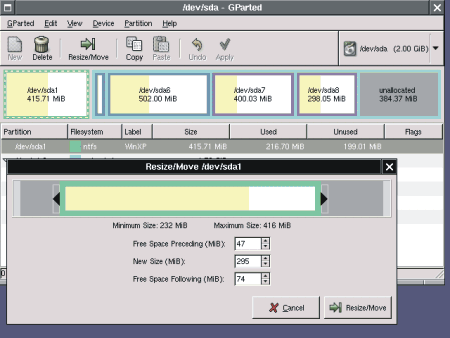
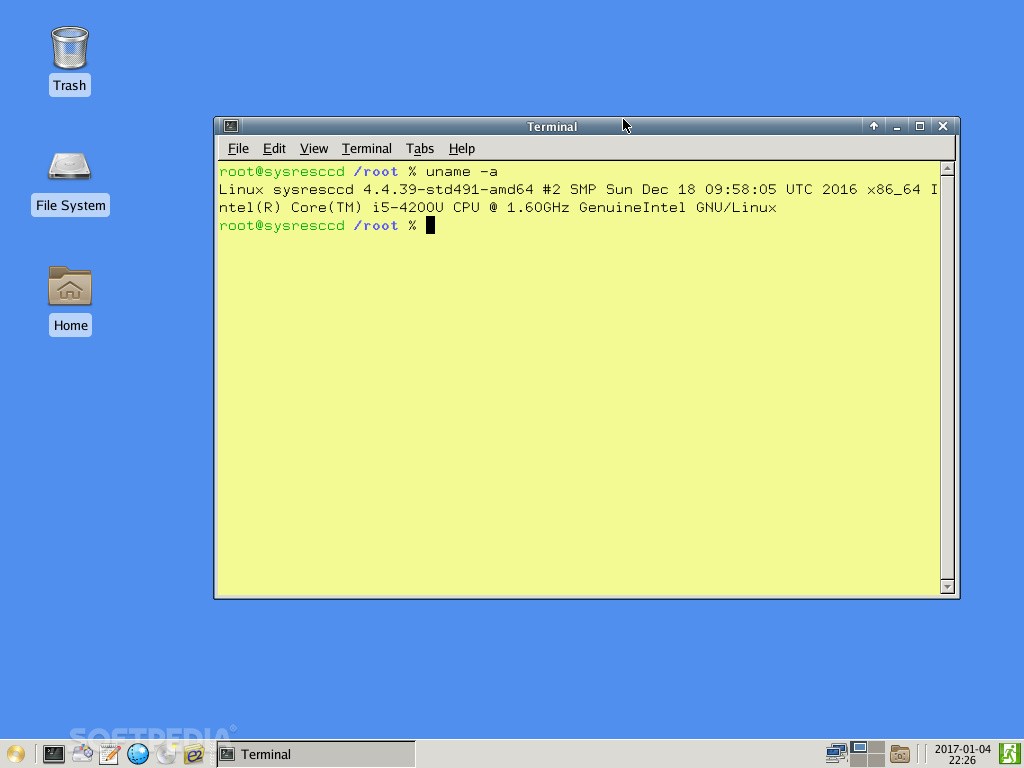
#Systemrescuecd vdi Pc
Addeddate 10:45:10 Identifier systemrescue-9. SystemRescue is a live Linux distro that's meant for rescuing unbootable PC systems. The SystemRescueCd live system above all offers programs with which you can reanimate defective data carriers and recover data. Run the VBoxManage modifyhd Windows7.vdi -resize 50000 to resize the VDI Publication date Topics Linux, SystemRescue, SystemRescueCD, rescue, recovery, bootable, boot, CD, x86 Language English Latest (at the time of uploading) 32-bit x86 version of the bootable system rescue Linux distribution SystemRescue ( ). Author (s): Tim Schrmann The SystemRescueCd live system contains numerous tools that you can use to recover deleted files or a defective system.The process of resizing (growing) a dynamic VDI is to:


 0 kommentar(er)
0 kommentar(er)
